Subwoofer Pulsing Like Heartbeat

The quality subwoofers are all we need to get the maximum output from our sound systems. Unfortunately, audiophiles can face problems with their subs or amps. Today, we’ll talk about a common problem, “Subwoofer Pulsing Like Heartbeat“. However, a pulsing sound can be the worst experience that one can face, but there are many solutions.
When a car subwoofer thumps constantly, it can be a sign of bad ground wiring. But that’s only one reason; there could be many reasons, like using a bad receiver or electrical interference. As an audio expert, I will show you how you can fix the pulsing sound with some simple steps.
Reasons Why Subwoofer Pulsing Like Heartbeat:

Here is the list of all the reasons that can cause your subwoofer to make noise, even without input:
- Ground Loop (Bad Ground): Having an incorrect ground connection for your car audio system is one of the main reasons that can cause such a bad experience.
- Electrical Interference: It can cause this unusual sound by disrupting the signal sent from the amplifier to the speaker, making it operate at an uneven frequency. This often results in an irregular rhythm that can resemble a heartbeat.
- Overpowering: If your amplifier puts too much power into the subwoofer, you will notice a subwoofer vibration at higher levels than usual.
- Incorrect Wiring: You may also hear a pulsing sound from your sub if you make faulty wiring to your vehicle or home theater system.
- Impedance Mismatch: It can create a pulsating effect because when you connect an amplifier to a speaker with a mismatched impedance, the current output of the amp does not match up with the power-handling capabilities of the sub.
- Defective Subwoofer: You will experience a heartbeat noise by an amplifier malfunction, shorted signal wiring, or worn-out speakers that can no longer produce the desired low frequencies.
- Poor Quality Audio Source: It contains low-frequency sound waves of uneven amplitude and timing, making it difficult for the subwoofer to accurately recreate the audio, resulting in an inconsistent pulsating beat effect.
Setting Volume Too High: It sounds unrealistic, but sometimes, when you put the volume at a too high level, your sub will start to distort, resulting in an annoying pulse sound.
11 Steps to Fix Car Subwoofer Heartbeat Sound:
Now that we know about the reasons, let’s take some steps to fix your subwoofer thumping sound (Also, ensure you turn off the protect mode before fixing things up):
1. Make Proper Ground Connection:
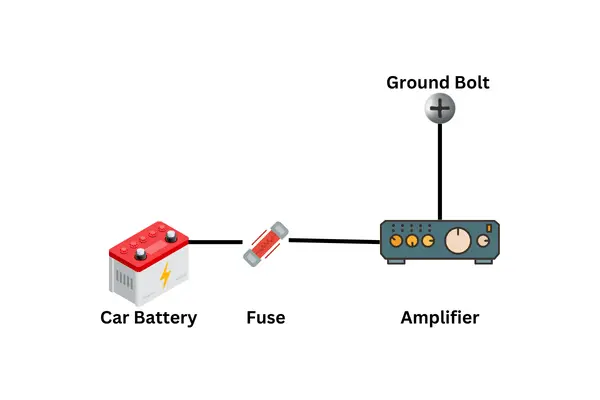
Proper ground connection can help you get rid of the sub pulsing sound. To do this, you’ll need to make a consistent ground connection between the head unit or amplifier and the grounded location (This can be a bolt or screw that connects the car’s metal frame to the ground). Follow the steps below:
- Disconnect all the negative cables from your amplifier or stereo. Then, attach one end of a good quality wire to the negative terminal of your car’s 12-volt battery and attach its other end to the chassis ground point located near your vehicle’s main power wiring harness.
- Once done, connect all existing ground cables back into their respective locations on the unit or amp while ensuring they are secured tightly with cable ties so as not to move around when driving.
Congratulations, you have eliminated the ground looping. Now, test if you hear any pulsing sound again—if none is detected, then you have completed proper grounding for your subs!
2. Separate Wires to Kill Electrical Interference:

It may be due to electrical interference if you still hear the same sound. You can quickly fix it by separating the power cable from your audio input cables. To separate wires and eliminate electrical interference, you need to ensure that no wires run too close together or cross over one another. You must also look for loose connections: if your audio system doesn’t have a tight connection, it can create unwanted noise, which will interfere with your subwoofer’s performance.
3. Level Your Impedance:
As mentioned above, impedance mismatch can also cause the subwoofer to sound like a heartbeat. You can quickly check the impedance level of your subwoofer and the amplifier by looking at the sticker on the back of both devices. If you can’t find the details, you can measure the impedance level of the subwoofer and amplifier using a multimeter. You must set the multimeter to give a value in ohm ⁽¹⁾ rather than current or voltage.
Anyway, if you find out that all the components have the same impedance levels, everything is fine, and look for other potential problems. Otherwise, you will have to replace your amplifier that can match up with the subwoofer’s impedance level.
4. Do Correct Wiring:
You may also face the sub heartbeat noise if you have incorrect wiring on your sound system. You must double-check your subwoofer connections with the amplifier to eliminate the noise. Also, you can use high-quality RCAs to connect your subwoofer preamp input of the amplifier or head unit. That will ensure you get high-quality sound without hearing disturbing noises from your subwoofer.
5. Look and Replace the Defective Components:

Replacing defective components in a subwoofer can help solve the heartbeat noise. To do this, visually inspect the subwoofer’s elements, such as the voice coil, driver, and speaker cone. Check all parts for cracks or shorts and replace them if necessary. You may also need to check the wiring connections and ensure they are correctly secured with no exposed wiring that could cause interference.
6. Do Correct Crossover Settings:

Adjusting your sub’s crossover settings can help fix a subwoofer pulsing like a heartbeat. Crossover settings adjust certain frequencies and separate them between specific speakers in the system. Thus, adjusting the HPF & LPF on your head unit properly can help to ensure that your subs are getting only what they should be receiving from your audio source and ensure that no frequencies are overloading any speaker in particular, resulting in the distortion and pulsing sound.
7. Check the Fuse:

A fuse can help your subwoofer from getting blown. Recently, if you have faced an electric purge, it may have caused your fuse to blow, resulting in the same problem from your subwoofer. To fix this, you need to check all the fuses of your audio devices carefully and look for the blowing signs.
If you find any, replacing the blown fuse with a new one but with the same model will help you get your subwoofer back in shape. However, you should not just replace the fuse but also look for the shorted wire that caused the surge in the first place, resulting in a blown fuse.
8. Fix Power Supply:
After you do the proper ground wiring, your subwoofer should start working like a charm. But if it doesn’t, the problem could be with your room circuitry that gives your subwoofer a bad power supply. Further, you can check by using an industrial gauge cord and get the power from another room outlet. Old or worn-out power cables can affect the power supply badly by providing high resistance.
So you will need to switch the old power cables with new ones to see if it can fix the problems. If you are facing the pulsing sound from your vehicle subwoofer, directly connect it to the car battery to see if it rattles. Furthermore, you check the voltage supply by connecting the subwoofer with the battery and the multimeter simultaneously.
9. Check Your Amps Capacitor:
Sometimes, the problem doesn’t lie with the subwoofer; the amplifier can also be a problem that makes the subwoofer produce a thumping sound. Take your time to check the capacitors. A capacitor is a device that stores power within and releases it throughout the time when needed.
However, this keeping and emitting the charge cycle can cause capacitors to wear out over time. So, you need to look out for those capacitors and replace them with new ones (having the exact specification). You can also use a capacitor tester for your ease. Also, if you are using a powered subwoofer, you must check its built-in amplifier to see if the capacitor is causing the problem or not.
10. Check Your Receiver:
After following all these steps, you still face the sub pulsing noise. Then, you should check the receiver (also turn off the bass management feature if on) now by disconnecting all the connections of the subwoofer to it. After you disconnect your RCA line in or speaker wires, turn on the subwoofer and look for the sound if it goes. If your subwoofer is working fine, the problem lies within your receiver. In that case, take your receiver to an audio technician to fix it.
11. Claim Your Warranty If Have:
After trying everything above, you are unable to fix the problem. You need to return your subwoofer to the shop where you get it from or apply to claim for it. However, you must be careful before sending the claim. Companies do not accept claims for items that have been repaired or opened up by consumers. You will get a new subwoofer or your old subwoofer repaired by the company if your item is eligible for the claim successfully.
General FAQs
What Are Signs of a Blown Subwoofer?
Signs of a blown subwoofer include rattling, buzzing, or humming noises from the speaker; weak bass response; distorted sound with heavy distortion at higher volume levels; and physical damages such as holes, tears, or looseness in the cone. Another telltale sign is if smoke appears to be coming from the speaker. If these symptoms occur, you should immediately switch off your audio system and inspect your subwoofer for damage.
Why Is My Sub Making a Weird Noise?
If your subwoofer is making a weird noise, it could be caused by several factors. The most likely causes are:
– Worn components due to age or improper handling.
– A wrong setting in the amplifier or receiver (such as too much bass boost).
– A power supply issue.
– Low-quality wiring.
– Faulty connection of components.
– Interference from other electronics.
If these don’t identify the issue, contact the manufacturer for help troubleshooting and support.
Why Are My Subs Vibrating?
It could be related to how your subs are mounted, the characteristics of the room they’re in, or even environmental issues such as transport noise. Another possibility is an issue with power handling, meaning you may need more power to drive the subs at their desired level. Also, you may have too much bass in your sound system and need to adjust levels accordingly.
